This how to has been successfully implemented on Joomla 1.5.26 and Virtuemart 1.1.9. It will show you how to place an easy to use captcha for virtuemart product inquiry. If you want to add extra security, you can use reCaptcha following the instructions from virtuemart forums, by clicking on the following link. http://forum.virtuemart.net/index.php?topic=66513.0
- Download and install XIJC plugin. Here is the link from joomla extensions page http://extensions.joomla.org/extensions/access-a-security/site-security/captcha/10738 and here from the developers site http://www.joomlaxi.com/downloads/free-products.html
- Go to Components -> Joomlaxi Captcha -> Captcha manager and enable virtuemart
- Go to blacklist, add a new rule and adjust as the following
- Rule name : ask seller
- Component : Virtuemart
- Variable : page
- Values : shop.ask
- Enabled : Yes

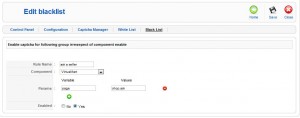
0 Comments.