In the following post you’ll find the most popular open source and free (as in beer) control panels, there are other control panels but most of them are outdated and discontinued. I didn’t write my personal opinion about them, because I haven’t tested them all. Maybe in the near future I’ll write a review about them. enjoy…
Virtualmin
http://www.virtualmin.com licence:GPL
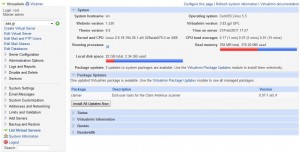 Virtualmin is a web hosting control panel for Linux and UNIX systems based on the Open Source web-based systems management GUI, Webmin.
Virtualmin is a web hosting control panel for Linux and UNIX systems based on the Open Source web-based systems management GUI, Webmin.
There is also a paid version called virtualmin professional with extra features and support.
Support is provided by the active forums. Paid support is provided for paid edition only.
for an online demo of the professional edition visit:http://www.virtualmin.com/demo
Installation is done by an automated installer script.
Virtualmin installer supports :
CentOS 4 and 5 on i386 and x86_64
Debian 4.0 and 5.0 on i386 and amd64
Ubuntu 8.04 LTS and 10.04 LTS on i386 and amd64
Solaris and OpenSolaris 10 and 11
Read more »
 Sending an email from console is an easy procedure that comes in handy. I use it a lot, mainly when I setup a new mail server to send test email or when I want to send the contents of a big configuration file.
Sending an email from console is an easy procedure that comes in handy. I use it a lot, mainly when I setup a new mail server to send test email or when I want to send the contents of a big configuration file.




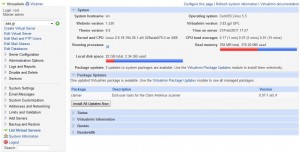
Recent comments